How uv Helps Me to Not Hate Python
A guide to using uv across the python development lifecycle.Posted on
I'm not a huge fan of Python. Or at least, that's the shortest way to describe how, whilst it's undeniably extremely capable and accessible at the same time, it is also sprawling with libraries and tools, has an ecosystem that doesn't feel unified, makes it easy to profliferate bad practice, and makes it hard to ensure proper code safety. Using it and reading it has always felt like a chore; packaging and deploying it to production like a recipie for disaster.
Compared to carrying out the development lifecycle in other languages, like Rust or Go, where types are static and tools are unified, Python has always felt like it got in the way more than it enabled.
But now uv has come along, and made a lot of my dislikes about Python redundant. Install it with
|
and lets see how it can help you hate python a little bit less, too.
For local development
I have already written a blog post
on using pyproject.toml to manage Python projects, in which the claim is made that it can be laid
out in a tool-agnostic manner. Helpfully, uv isn't bucking that trend, and so, provided that I
am cloning a repository that has a pyproject.toml file similar to as in that post, getting started
with development is extremely quick:
Because uv manages dependencies sensibly (pinning versions in pyproject.toml and using a
lockfile), creating the environment for someone else's uv-managed project actually works! It may
seem like a very low bar, but from all previous experience working with Python, where it was
anyone's guess as to whether a project would work out of the box, this is, all the same, a bar that
warranted clearing...
If I'm lucky enough to have the chance to do some greenfield development, creating a well-laid-out project is equally simple:
This creates a new directory called some-package with a pyproject.toml file, a README.md,
and a src directory with a folder for the python package inside, as well as a .venv folder.
Adding dependencies and installing them to the virtual environment is then done by uv add:
And dev dependencies - anything not required to run the app itself, such as packages required for
testing - are added with uv add --dev:
This updates the pyproject.toml file for me! It feels like using some language that isn't Python,
where the package manager is sensible and dependencies are well managed. Note how uv enables good
practice - source layout, separation of dependencies, dependency pinning and so on - encouraging
better behaviour to help even the most uncaring developer
structure and manage their codebase in a robust way.
Also note how at no point have I had to activate or even thing about a virtual environment, because
provided there is a .venv directory in your working folder, uv commands will use it
automatically. If I want to spawn a python shell, or run my app through it's entrypoint, or run a
test suite, or lint or typecheck my code - it's just a matter of prefixing the usual commands with
uv:
uv's caching will ensure you don't end up in a node-modules -esque world of sprawling
multi-gigabyte .venv directories as it hardlinks from the cache directory by default. And I'm not
just limited to python commands: I can run anything in the virtual environment, so
in an environment with python-lsp-server, for instance, as a development dependency creates a
vim instance with LSP support - an ease of integration that impresses me every time.
In Docker containers
Building a container is also improved using uv. Here is an example Dockerfile, with comments
describing each stage, that is designed to be optimal for production use. It uses a layered
approach, building dependencies in one stage and the application in another, slimmer one. The
dependency builder stage only reruns when when the dependencies change; the application builder
stage when the application code changes. This keeps builds quick and efficient.
# --- Dependency builder image (can use python-3.12 if need gcc etc) --- #
FROM python:3.12-slim-bookworm AS build-deps
# Install build requirements into build image
# * UV for python packaging
COPY --from=ghcr.io/astral-sh/uv:latest /uv /uvx /bin/
# Add only files required for dependencies
# * pyproject.toml: Project configuration
# * uv.lock: Dependency lockfile
WORKDIR /opt/app
COPY pyproject.toml uv.lock /opt/app/
# Make UV behave in a container-orientated way
# * Compile bytecode to reduce startup time
# * Disable cache to reduce image size
ENV UV_COMPILE_BYTECODE=1 \
UV_NO_CACHE=1 \
UV_LINK_MODE=copy
# Install dependecies
# * mkdir src: Required if application uses src layout
# * --no-dev: Do not install development dependencies
# * --no-install-project: Only install dependencies
# * --no-editable: Copy the source code into site-packages
RUN mkdir src && \
uv sync --no-dev --no-install-project --no-editable
# Remove tests (Pandas ship loads, for instance)
# * Remove this line if causing problems
RUN rm -rf /opt/app/.venv/lib/python3.12/site-packages/**/tests
# --- App builder image --- #
FROM build-deps AS build-app
# Install the project
COPY src /opt/app/src
RUN uv sync --no-dev --no-editable
# --- Runtime image (use distroless if feasible for 100MB saving) --- #
FROM python:3.12-slim-bookworm AS runtime
WORKDIR /opt/app
# Copy just the virtual environment into a runtime image
COPY --from=build-app --chown=app:app /opt/app/.venv /opt/app/.venv
ENTRYPOINT ["/opt/app/.venv/bin/some-entrypoint"]
Whilst these Dockerfiles are absolutely not as lightweight as those you get when using Go, thanks
to uv and the staged setup they do build reasonably quickly, reducing CI wait times. If you have
particularly large dependencies, you can also mount your local cache directory when running the
dependency install step, and enable cahce useage, as it isn't copied over into the final image
anyway so won't affect image size - however uv is so fast I didn't really notice much difference!
Publishing to PyPI
Publishing to PyPI is, again, dead easy and quick. Just get a PyPI token (or even better, set up trusted publishing) and then
This is very easy to port to CI/CD pipelines.
Final thoughts
In summary then, I'm indebted to Charlie Marsh and the astral.sh team
for bringing the Python ecosystem into a state in which even the most anti-python developers,
forced to use it for work or ML, can be productive and even find a bit of joy in it. If their
upcoming static type checker is as good
and as paradigm-shifting as uv and ruff were, well, I might just change my stance from thinking
I don't like Python to realising that I just don't like bad code, which, with this improved
tooling, doesn't have to be partly to blame on the Python ecosystem anymore.
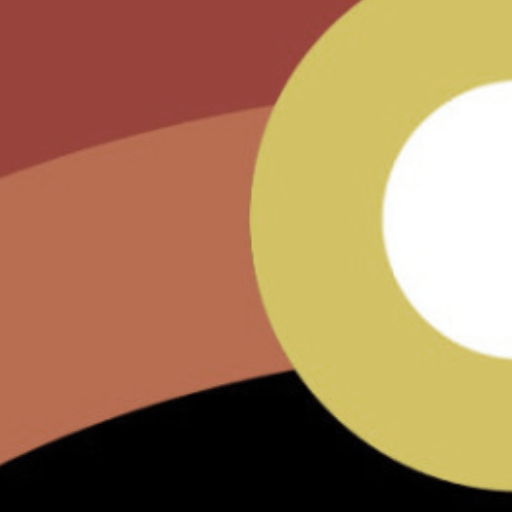 devsjc blogs //
devsjc blogs //